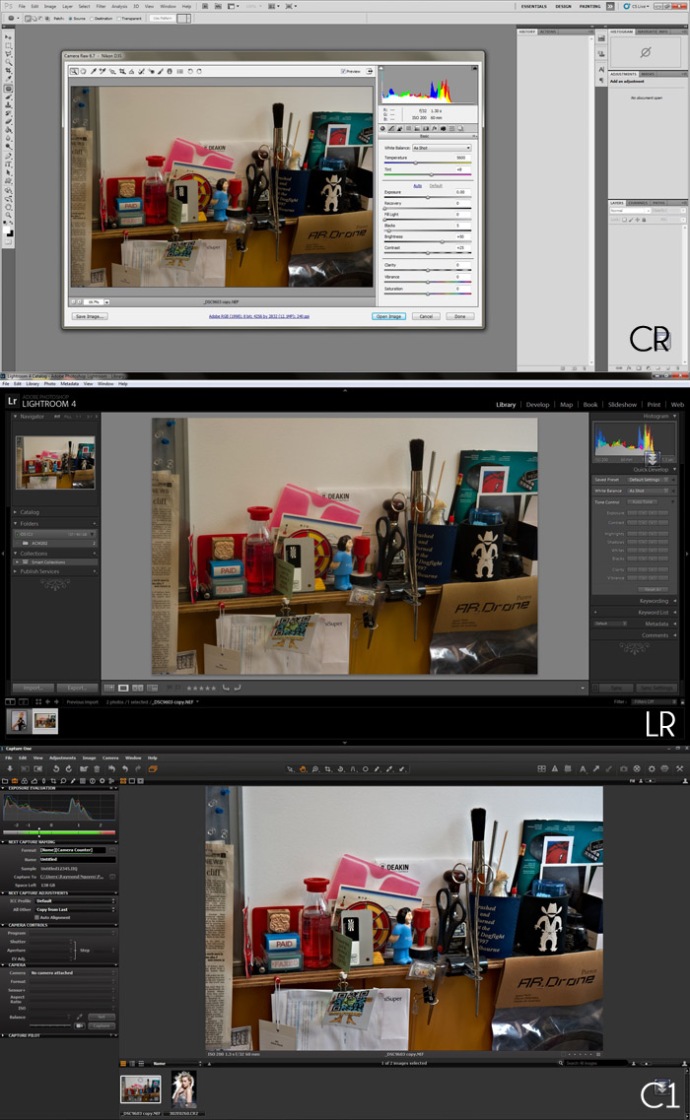For the report, I chose Capture One, Adobe Lightroom and an Adobe plug-in called Camera Raw to compare in terms of both user-interface (UI) and image quality (IQ).
In regard to IQ, Camera Raw and Lightroom give me the same result which provides superb quality, the white balance section works very well and the shadow rendering is flawless. However, I find that Capture One is slightly better than its counterparts in terms of tones, colours, contrast and clarity. In the model portrait, Capture One provides better skin tone and more pleasing colour overall, it’s like it knows what the image was supposed to look like originally and doesn’t distort it too much.
About UI, Camera Raw and Lightroom are fairly intuitive and more accurate with adjustments, probably because I was already familiar with Adobe products; meanwhile, the interface of Capture One offers too much complex interpretation of the raw image data as well as unnecessary tools which are somewhat cumbersome.
Obviously all three softwares do the job admirably, if I had skills with all three softwares I think the result will be probably the same but at this stage, as a photography student, my preference is with Lightroom because it offers me sufficient edits. Indeed it has very flexible import and preset functionality with excellent processing tools. It provides a productive workflow which allows me to work very fast on a large volume of raw files (Camera Raw can’t function because you have to edit and save every single file). Although Capture One gives me better colour correction, tone and clarity, its files management and its rather complex UI still have to climb one step higher to convince me.